How does Google Ads work? A Guide for Beginners in Online Advertising
Author - Constantin Nacul
To successfully promote your business on the Internet, it is very important to have effective tools. Google Ads is one of them. This service allows advertisers not only to place ads, but also to reach the desired target audience, look for new clients and grow their business.
But how does Google Ads do this?
What is Google Ads?
Google Ads is an advertising service that allows you to publish advertisements for various products and services in Google search results, on its partner sites, in mobile applications, etc. According to Gitnux, Google Ads is one of the most popular and powerful tools in the marketing world: Its ads are seen by billions of users every month, and about 246 million businesses use it.
Types of advertising campaigns in Google Ads
In total, there are more than 20 types of advertising campaigns in Google Ads. I will consider the 5 most recognizable and effective.
1. Search campaigns
Search campaigns are one of the most used types of advertising campaigns in Google Ads. This type of ad appears in Google search results when users actively search for products or services using specific keywords or phrases. Keywords are selected by the advertiser at the campaign creation stage.
This type of campaign helps you reach your target audience quickly and efficiently based on search queries.
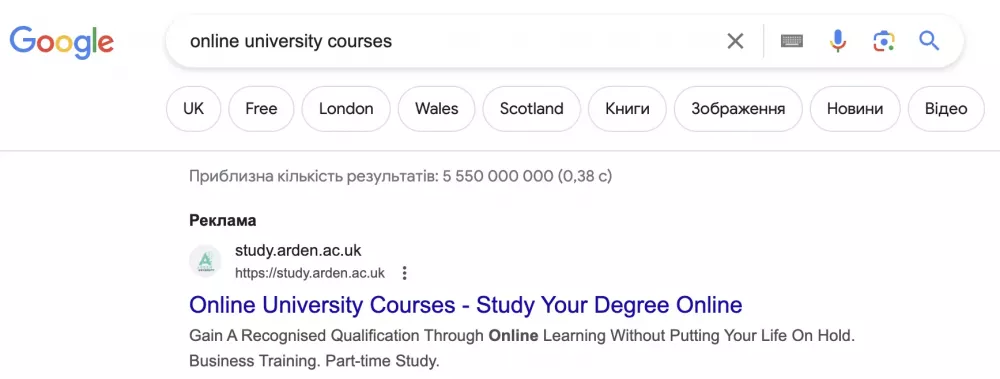
Search Network Campaign Examples
2. Display campaigns
Media Network Campaigns - a type of advertising campaign that allows you to publish ads outside of Google search results, that is, on affiliate websites, mobile applications, etc. Using banners, text ads and other various advertising formats, display campaigns attract the attention of potential customers when viewing the content of others sites or applications.
Such advertising material helps improve brand visibility and can be placed on websites visited by the target audience or relevant to their interests.
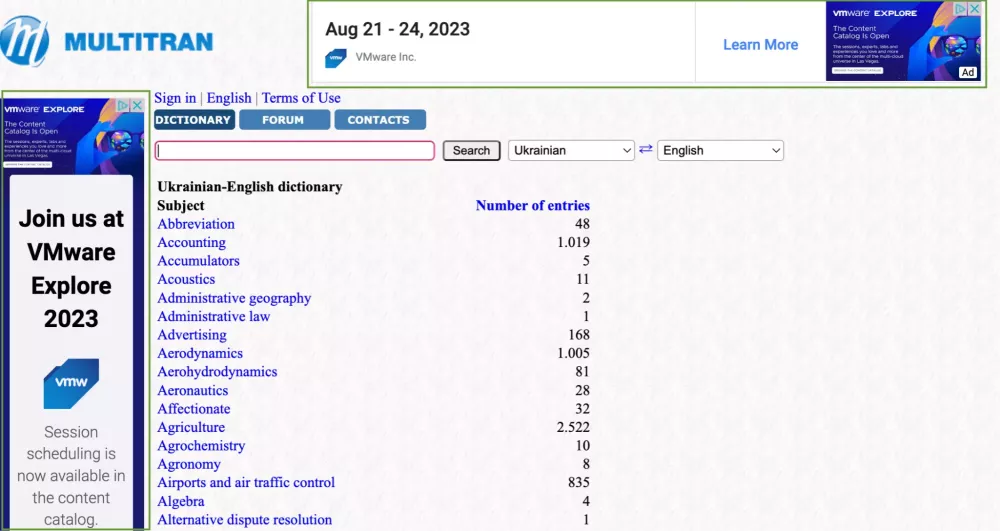
Examples of Display Network Campaigns
3. Video campaigns
Video campaigns Place video ads on multiple platforms, including YouTube, partner websites, and mobile apps. With the growing popularity of TikTok, video is becoming an increasingly common advertising format, because it instantly and effectively attracts the attention of Internet users and allows for more interactive interaction with the brand.
Google Ads allows you to choose when and where an advertiser can show their ads. The advertiser can also choose which strategy will be used to display the advertisement: by keywords, interests, demographics, etc.
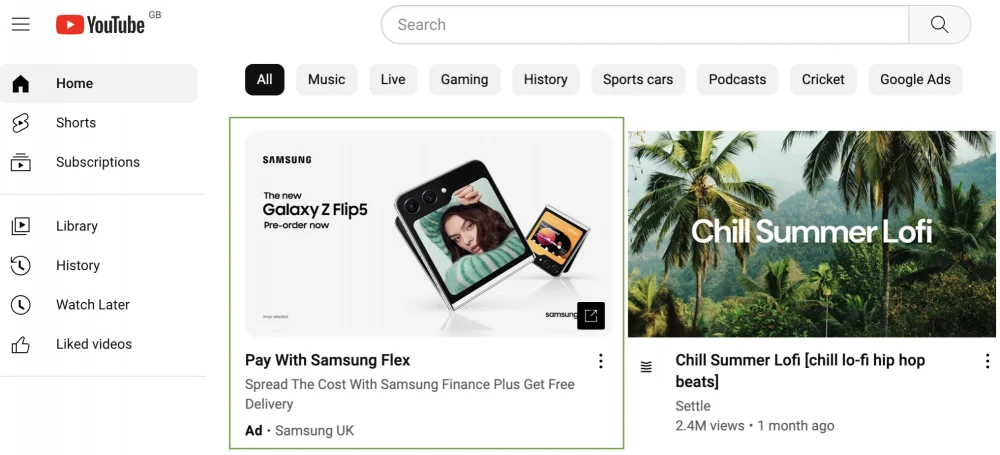
Examples of video campaigns
4. Shopping campaigns
Product or shopping campaigns aim to promote specific products or product catalogs in Google search results, Google Shopping and other partner websites. They are used by businesses with a detailed product catalog, that is, online stores, retail stores, and product aggregators.
The ad is seen by users who are searching for specific products or comparing prices. The ad shows a photo of the product, its name and cost.
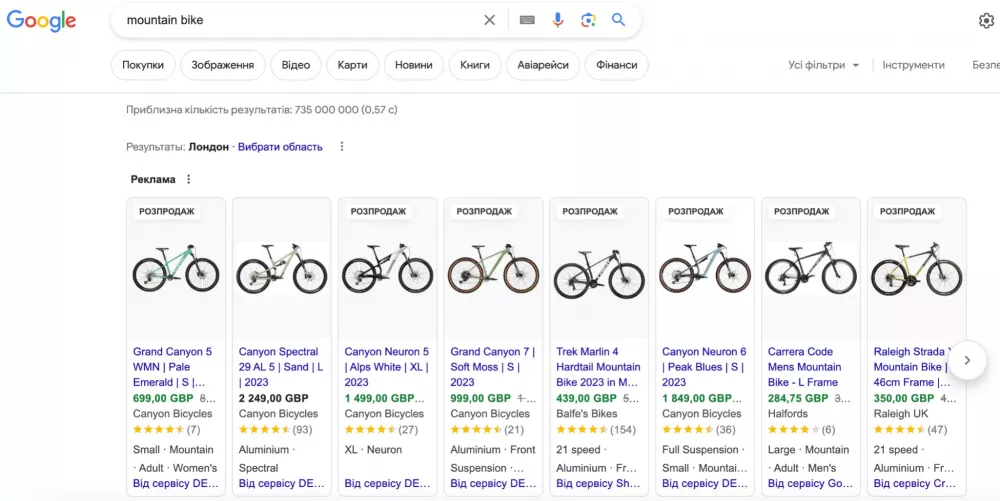
Examples of product campaigns
5. App campaigns
App campaigns promote mobile apps using Google properties (such as Google Search, Google Search recommendations, Google Play, Display Network, and YouTube). This type of campaign allows you to reach a wide audience of mobile users and use them for downloads. For this, different advertising formats are used, such as text ads, banners, videos and others.
Such campaigns are based on interests, behavioral data, demographics, etc. to show app advertisements according to the target audience.
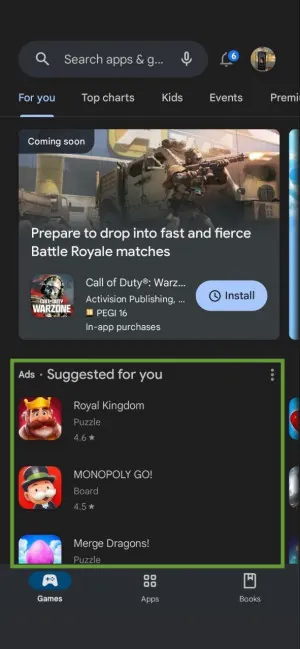
Examples of app campaigns
How does Google Ads work?
We've sorted out the types of campaigns. Campaigns are managed from an advertising account, which can be created using a regular Google account. In the advertising account, advertisers create ads and:
- set budgets and rates;
- view detailed analytics and reports on published advertisements;
- optimize campaigns to improve efficiency.
But before you take on the settings, you need to understand the basic principles of Google Ads, and these are the auction, bids, audience targeting, keywords and ad quality rating.
Auction
Google identifies and allocates advertising space to advertisers who want to show ads to the same audience or for the same keywords. The whole process occurs in the following sequence:
- The user makes a search query or opens a web page with an advertisement.
- Google Ads instantly matches advertisements with keywords that match the user's search query.
- From the received list of advertisements, the system removes unsuitable ones, for example, those targeted at another country, rejected for violating the rules, etc.
- The remaining advertisements are ranked by quality rating.
- The ad with the highest performance among other competitors is shown in the most prominent place or first position.
This process happens in a split second every time a user makes a search query or opens a web page.
Quality score
Ad Quality Score is a measure that Google Ads uses to determine how effective an ad and landing page are for users on a scale of 1 to 10. It also helps determine how likely an ad is to be shown and where it is placed on a page relative to other ads. The rating includes:
- bid;
- landing page and ad quality;
- competition with other advertisers at the auction;
- minimum ad rating (compliance with Google requirements);
- user search context, namely his request, location, device type;
- additional parameters, for example, the presence of a phone number in the ad or additional links to other pages of the advertiser’s website.
A high quality rating has a positive impact on the auction process and helps to obtain the first advertising position among competitors.
Google Ads Bidding
There are several types of bids and their purposes in Google Ads.
The bid is the price an advertiser is willing to pay for each click, action, etc. on an ad shown on Google's platforms. In most cases, advertisers use a pay per click (PPC) model, where the client pays for the actual clicks on the ad, because this helps to more accurately measure the effectiveness of the ad.
Types of bets
In general, there are 5 types of bets that are used to achieve different goals.
| Bet type | Description | Target |
| Cost per Click/CPC | Payment is made for each click on an advertisement. | Increased traffic on the site. |
| Cost per Thousand Impressions (CPM) | Payment is made for every thousand impressions of an advertisement. | Increased advertising visibility and brand awareness. |
| Cost per Action/CPA | Payment is made for each target action performed. | Increased conversions. |
| Cost per View/CPV | Payment is made for each view of the advertiser's video advertisement. | Increase in video ad views. |
| Return on Ad Spend/ROAS | The ability to determine the desired level of income that the advertiser wants to receive depending on the amount spent on advertising. | Increased return on advertising costs. |
Bidding Strategies
You can set bids in Google Ads using two strategies:
- manual bidding, where the advertiser independently sets the price for each keyword, ad or ad group that he is willing to pay for a specific action (for example, click, view, etc.);
- automatic bids that Google sets independently, based on various factors (for example, quality rating, competition, and others) and based on its own automatic bidding algorithms.
The choice of bidding strategy depends on your needs, resources, goals, and experience. To begin, an advertiser can select an automatic bid, observe the results and, if necessary, adjust it along the way. Choose a manual bid if you have experience, a clear strategy and goals for advertising campaigns.
Audience targeting
Google Ads allows you to define and configure in detail who and when to show your ads. By targeting clearly your target audience, you will ensure that your campaigns are more effective. Targeting can be of different types:
Audience targeting. Allows you to reach users according to their specific interests/behavior patterns and is divided into two types:
- audiences based on interests - reaching potential clients;
- interested buyers - reaching users who are looking for products offered by the advertiser.
Email lists. This type of targeting aims to send advertising messages based on lists of customer email addresses that the advertiser may collect through a newsletter or registration form on their site.
Demographic targeting. Selecting characteristics of the target audience, such as gender, age, etc.
Remarketing. Targeted at users who have already interacted with the advertiser's brand, used to maintain interest or encourage further action.
Targeted advertising - operating principles and setup rules. Required minimum knowledge about targeting
Read about targeting in social networks in the article: “Targeted advertising - what it is, settings and principles of operation.”
Keywords
An important stage of any advertising campaign is the careful selection of keywords and phrases. Keywords define the words or phrases for which ads will be shown to users on Google. They must be relevant to the products you are advertising. For example, if you sell women's clothing, your keywords could be "women's clothing", "women's clothing", etc.
Google Ads also offers different keyword match types. The specific type you choose affects how accurately ads will be shown for a specific search query.
| Match type | Description | Examples |
| Wide | The keyword matches any words in the query in any order. | Keyword: flowers - buy flowers, flowers for mom, etc. |
| Phrasal | The keyword matches the phrase, if it is in the query, in the specified order. | Keyword: “flowers for mom” - flowers delivered to mom, flowers for mom inexpensively, etc. |
| Accurate | The keyword exactly matches the phrase in the query, without any changes. | Keyword: [flowers for mom] - flowers for mom. |
You should also be aware of negative keywords, which you can use to prevent ads from appearing for certain search queries. For example, if you sell luxury women's clothing, it is recommended to exclude phrases containing the words “cheap” and “used”.
Benefits of Google Ads
- Wide audience coverage. Without a doubt, Google is the most widely used search site in the world. This can only mean one thing: your ads are likely to be shown to millions of users from every corner of the world, which will help you reach more users from your target audience.
- Geotargeting. Google advertising campaigns can pinpoint the geographic location of potential customers. The function of selecting a specific city, region or country will help quickly develop a business in the local market or find potential customers in a specific location.
- Various types of advertising. Google Ads offers a huge selection of campaigns, where each advertiser can find what best suits the goals and products/services offered by his business.
- Payment for results. Google operates on a Pay per Click/PPC model, that is, payment per click (result), which helps manage costs and determine the effectiveness of specific campaigns. With a variety of bid types, settings, and strategies, advertisers can choose a specific goal for their ads and be confident of getting the results they want.
How to evaluate advertising performance in Google Ads?
Metrics for evaluating results can be divided into three types:
- final;
- indirect or intermediate;
- quality.
Please note that some of the metrics must be calculated yourself. Google Ads also has a great “Custom Column” feature that allows you to create your own personalized metrics if they don’t exist on the platform itself.
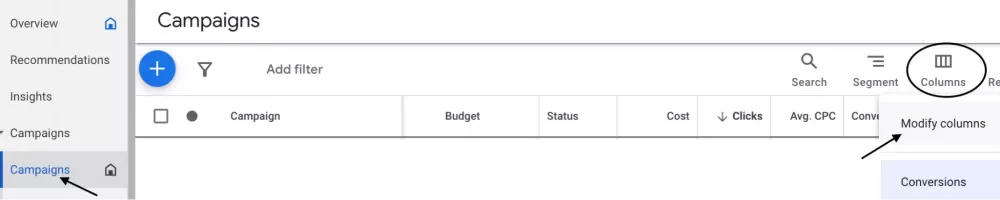
How to find the "Custom column" function. Step 1
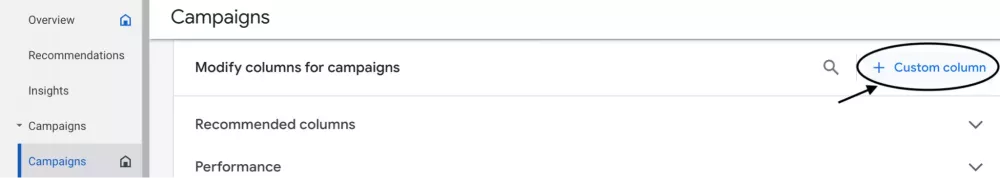
How to find the "Custom column" function. Step 2
The final metrics include:
- CPA (cost/conversions) and ROAS (profit/expenses) - the cost of a targeted action and the return on advertising costs;
- CPI (costs/number of app installations) - the cost for each installation of a mobile application.
Indirect/intermediate metrics include:
- CPC (cost per click) and CPM (cost per impression) - cost per click and cost per 1000 impressions;
- CTR (clicks/impressions) - the percentage ratio of the number of clicks on an advertisement to the number of impressions;
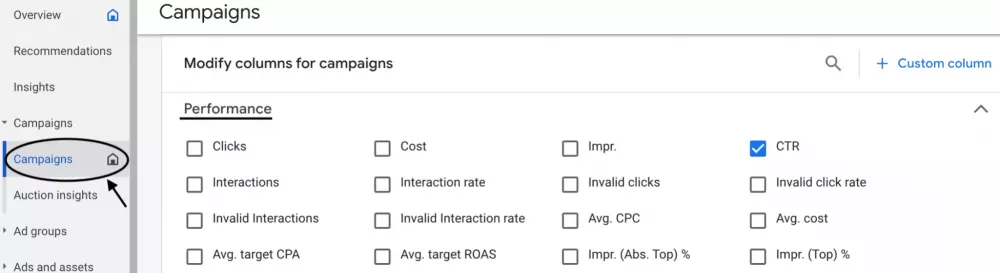
How to find indirect/intermediate CTR metric
- Budget Lost Impression Share, BLIS ((total number of impressions lost due to budget/total number of possible impressions) x 100) and Rank Lost Impression Share, RLIS ((total number of impressions lost due to ranking/total number of possible impressions) x 100 ) — loss of impressions due to budget and loss of impressions due to rating, respectively — the percentage of missed impressions of advertising campaigns due to insufficient budget or low rating.
Quality metrics:
- Quality score - assessment of the quality of advertising (its keywords, headlines, etc.) on a scale from 1 to 10;
- The quality of the landing page (Landing Page Experience) is the impression of users from the advertiser’s landing page, that is, the page that opens when they click on the advertisement. Measured on a scale of 1 to 10;
- Expected CTR - the expected number of clicks on an advertisement;
- Ad Relevance - the relevance of advertising to users. Also measured on a scale of 1 to 10.
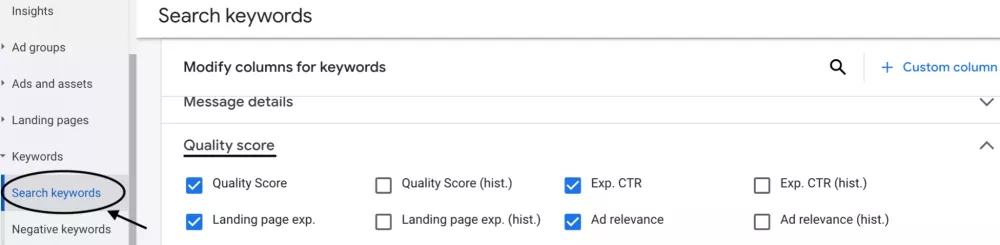
The above quality metrics are located in the “Search keywords” section
The way to measure the effectiveness of advertising campaigns depends on the specific goals and strategy of the advertiser. If the main goal of advertising is to increase traffic to your site, you can focus on metrics that measure the number of clicks or impressions, such as CTR or CPC.
If the main goal is to increase brand awareness, you should pay attention to the number of impressions or CPM, and if improving the quality of advertising is important - Quality Score or Ad Relevance.
Therefore, in each specific case, it is important to choose metrics that coincide with the advertiser’s goals and provide clear information about performance.
Сonclusions
Google Ads is an advertising program that allows you to publish advertisements for various products and services in Google search results, on its partner sites, in mobile applications, etc.
There are more than 20 types of advertising campaigns in Google Ads. The main ones are:
- search advertising;
- media advertising;
- video campaign;
- commodity company;
- app campaign.
Which ad the user sees is decided at an auction. An ad with a better bid and a higher Quality Score will receive more impressions in higher positions.
The ad quality rating consists of the ad's compliance with Google requirements, bid, compliance with the user's query, ad keywords, and campaign targeting.
The key advantages of Google Ads over other advertising services are wide audience coverage, geotargeting, various types of advertising and payment for results.
FAQ
What's the difference between Google Ads and organic traffic?
Both types of traffic appear in search results, but the first is paid advertising, while the second is a result generated by Google's algorithm.
How much does it cost to advertise on Google Ads?
The price depends on many aspects, such as: presence of competitors, budget, rates, quality of advertising, etc. Therefore, there is no specific answer. The budget and rates can be set by the advertiser himself, which greatly helps to control finances.
How long does it take for Google Ads to show first results?
It depends on competitors, ad quality, bids and many other factors. However, the first results are usually noticeable within a few days to a week.
A source: Netpeak

