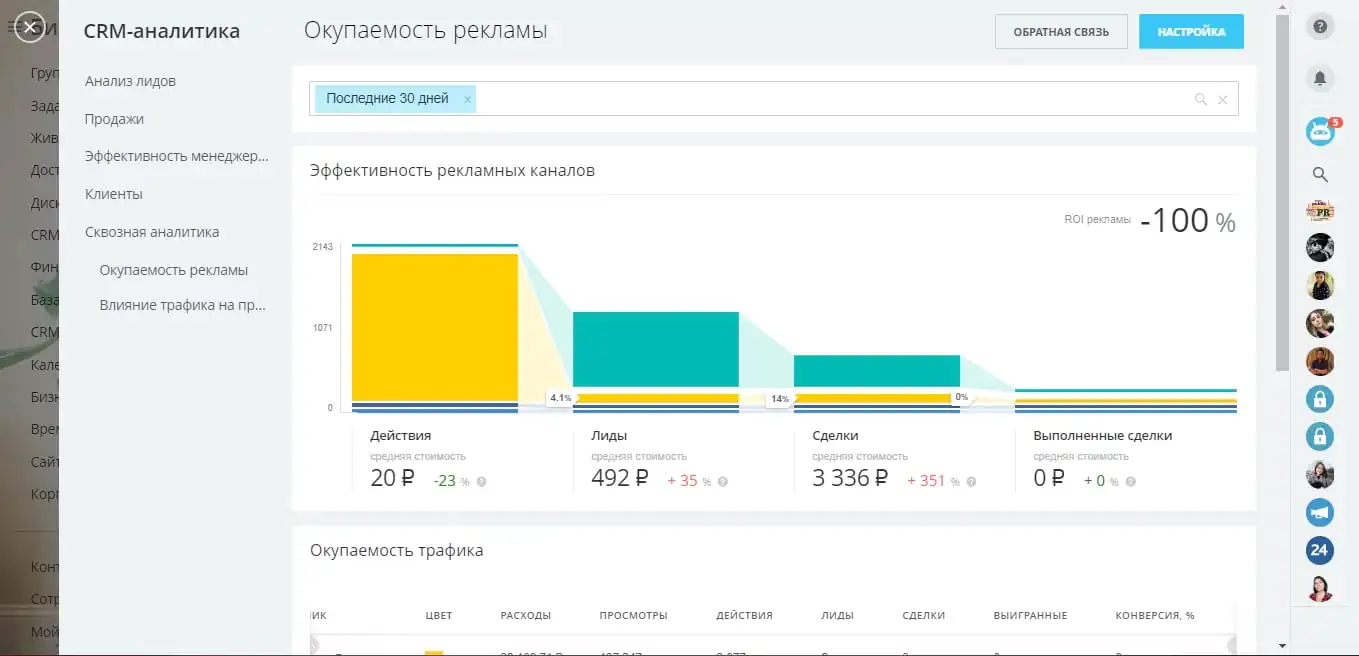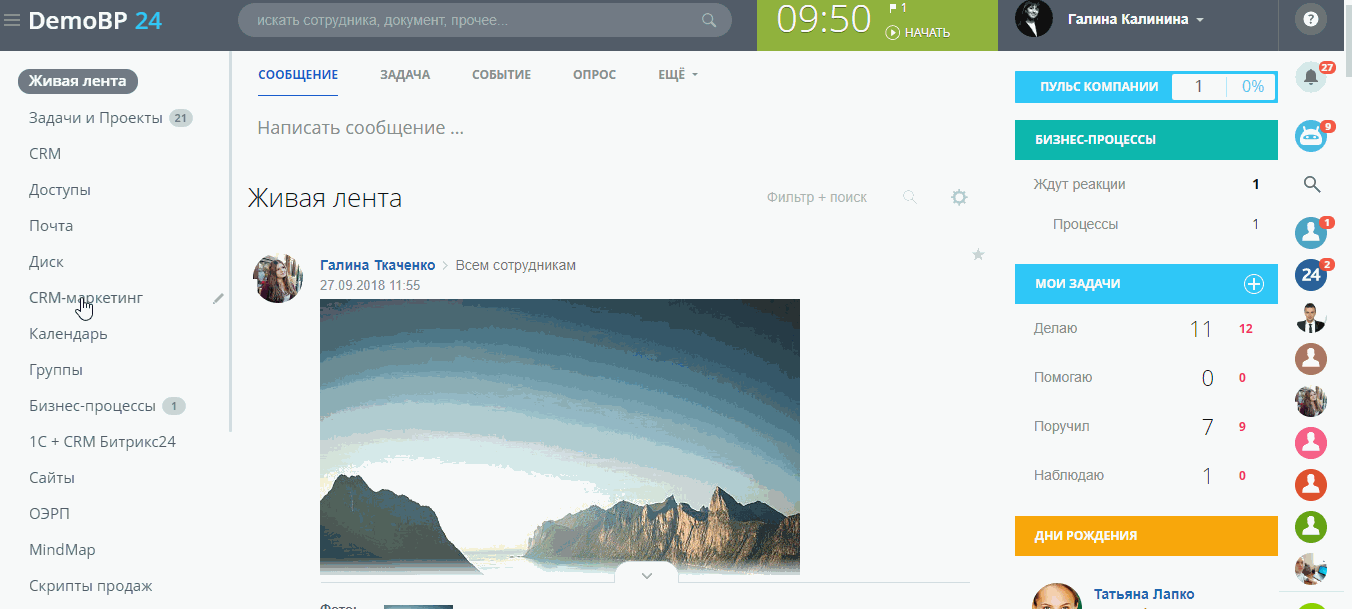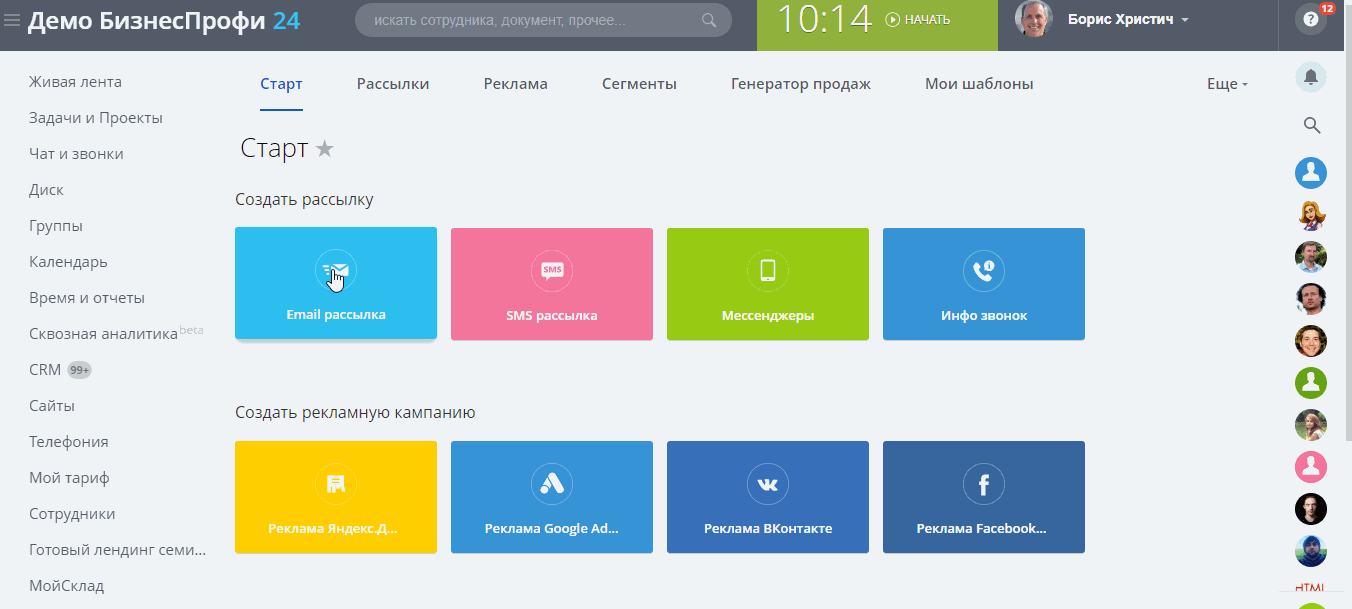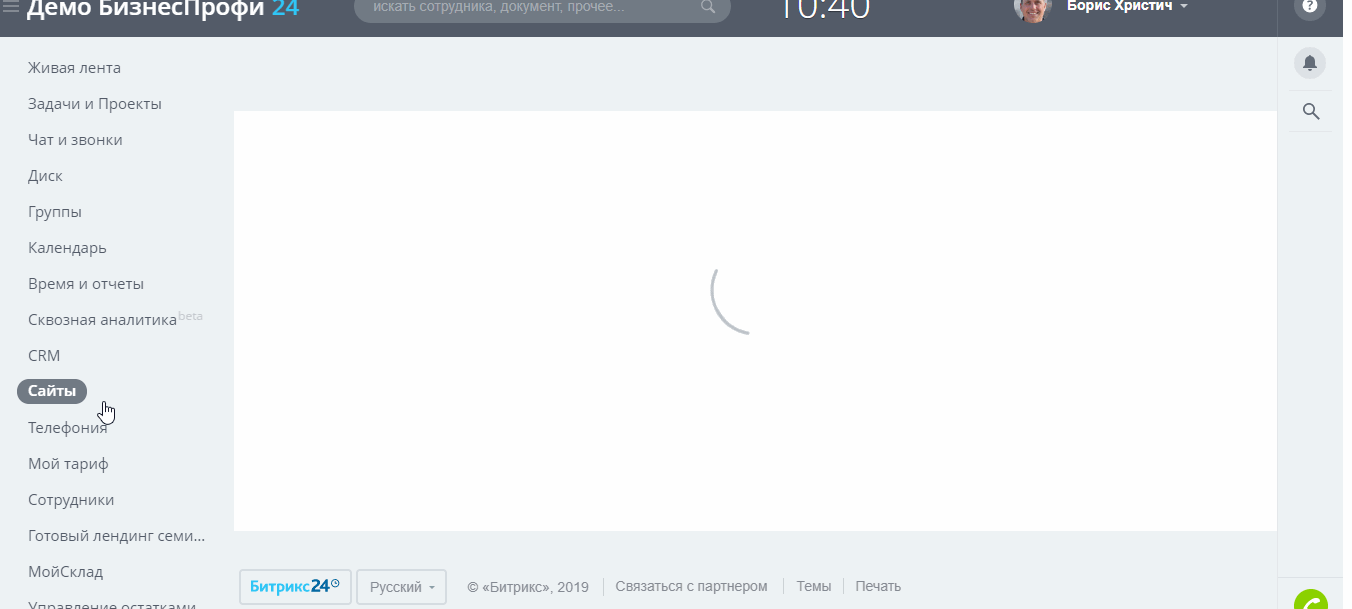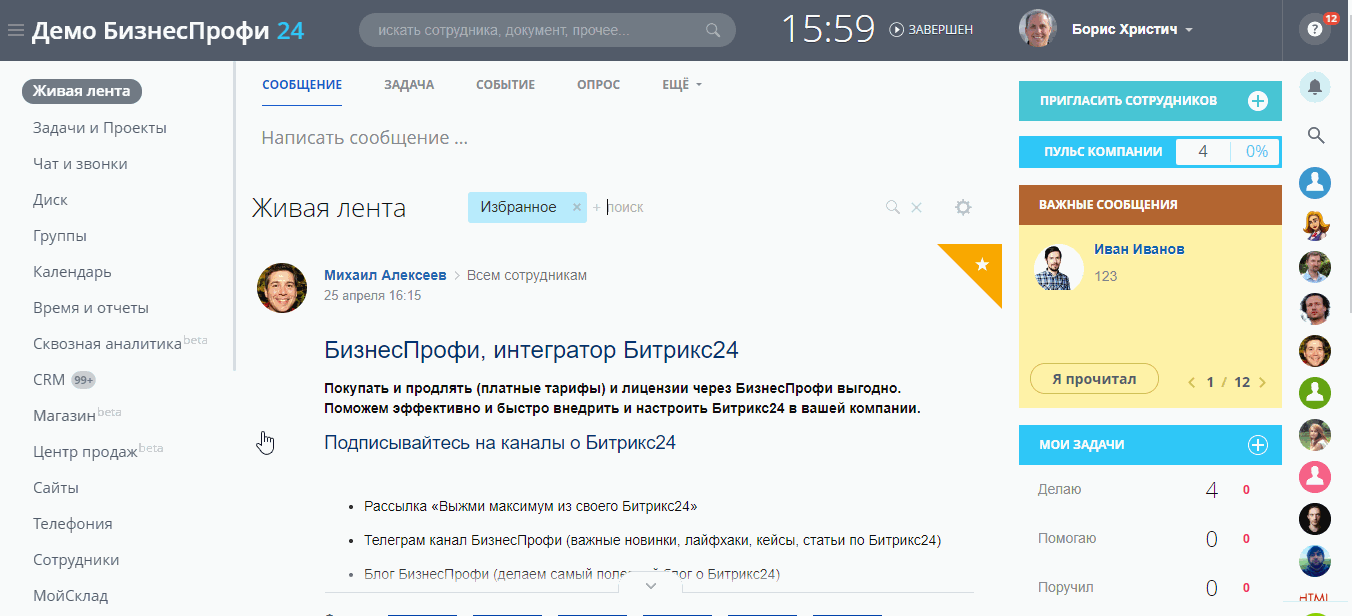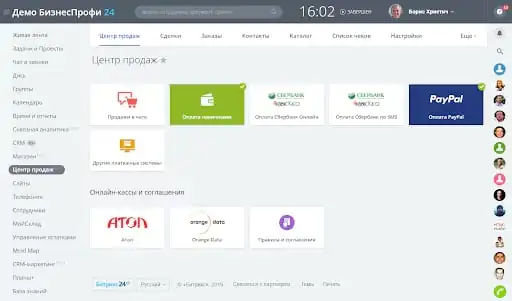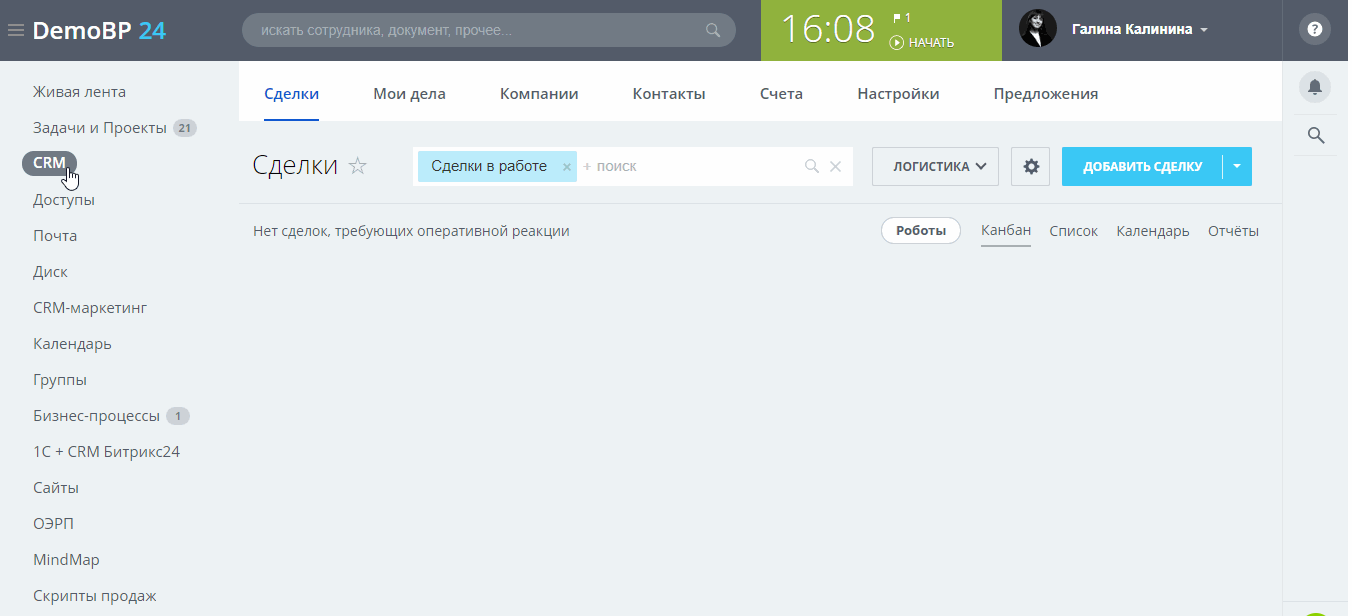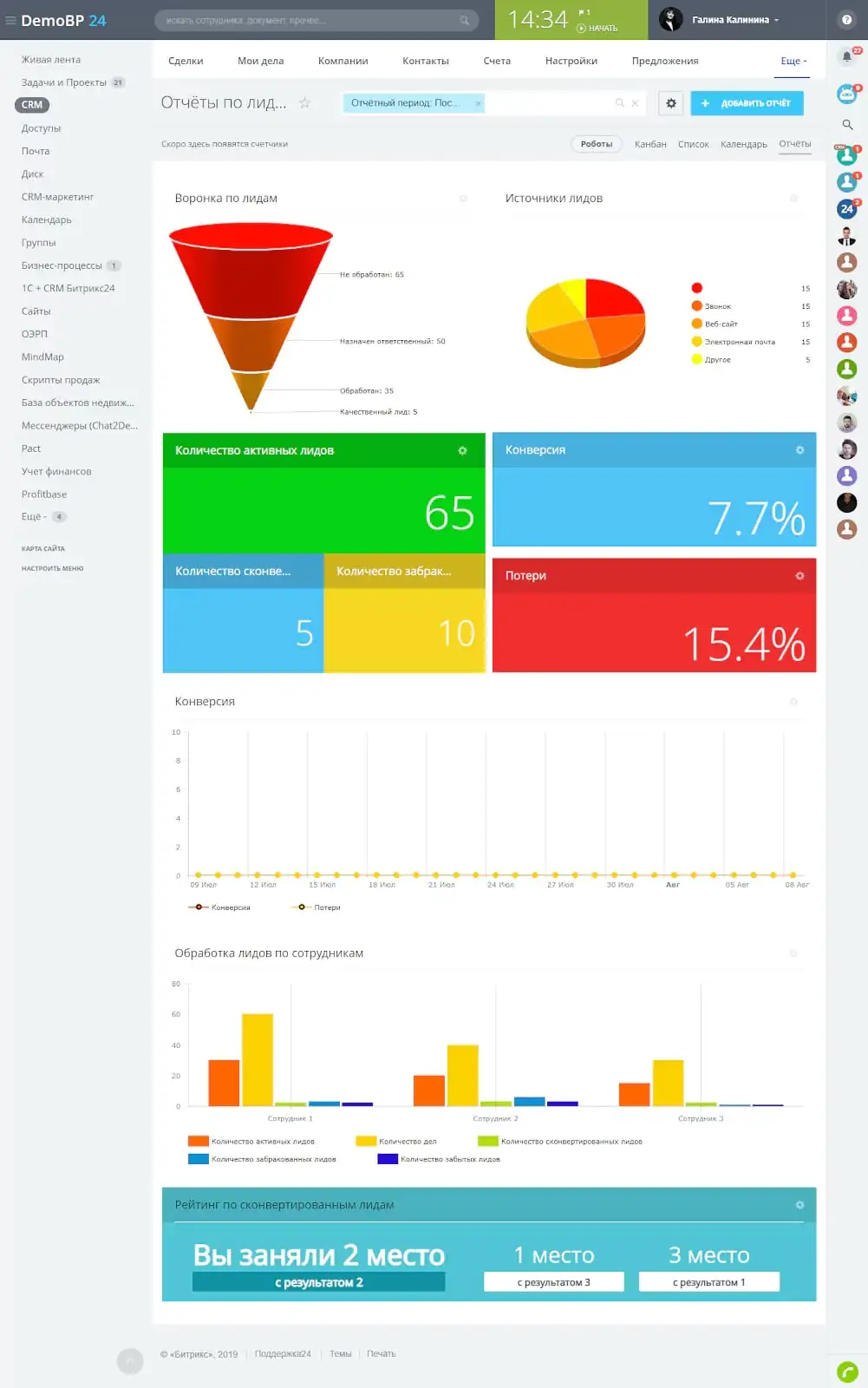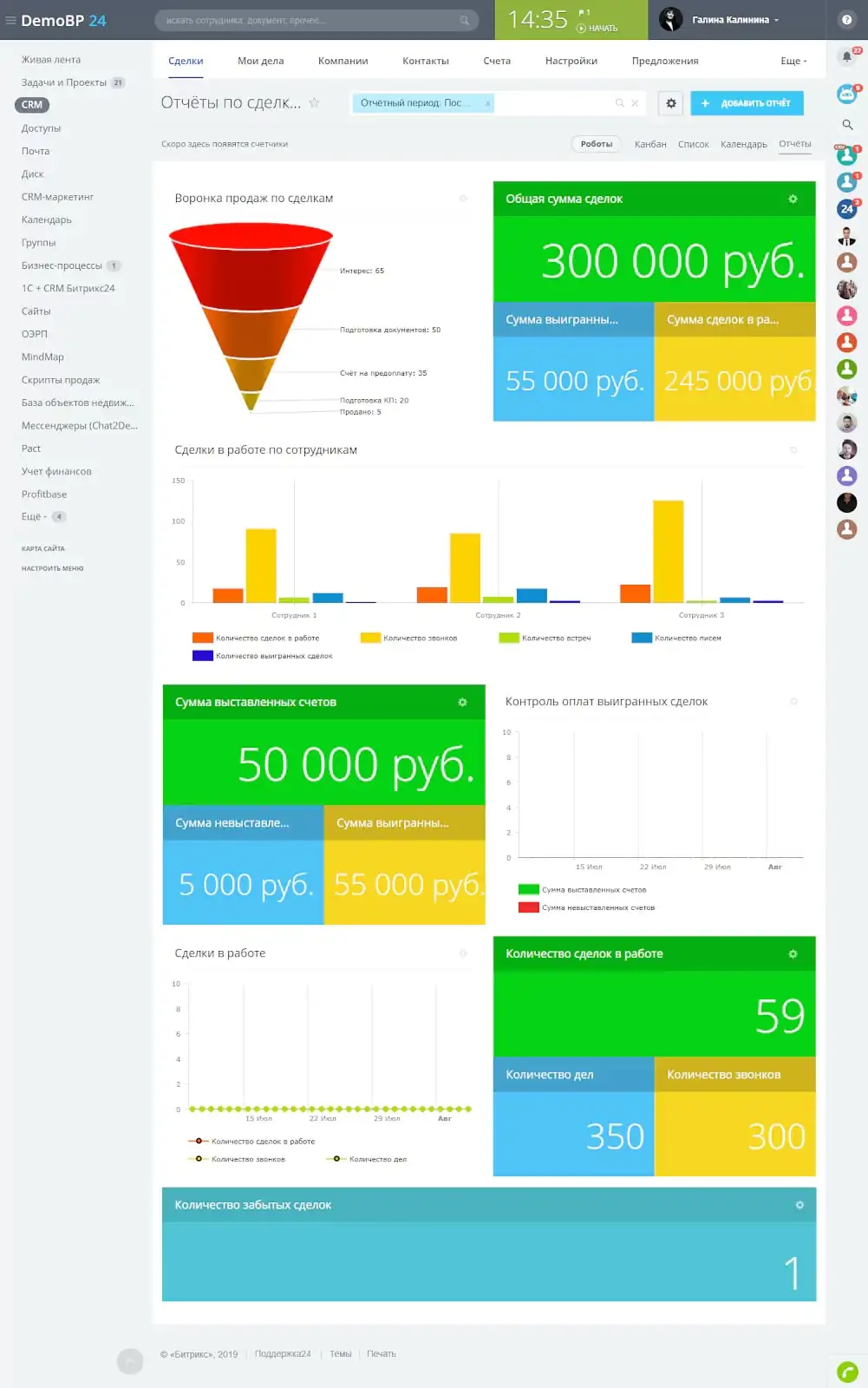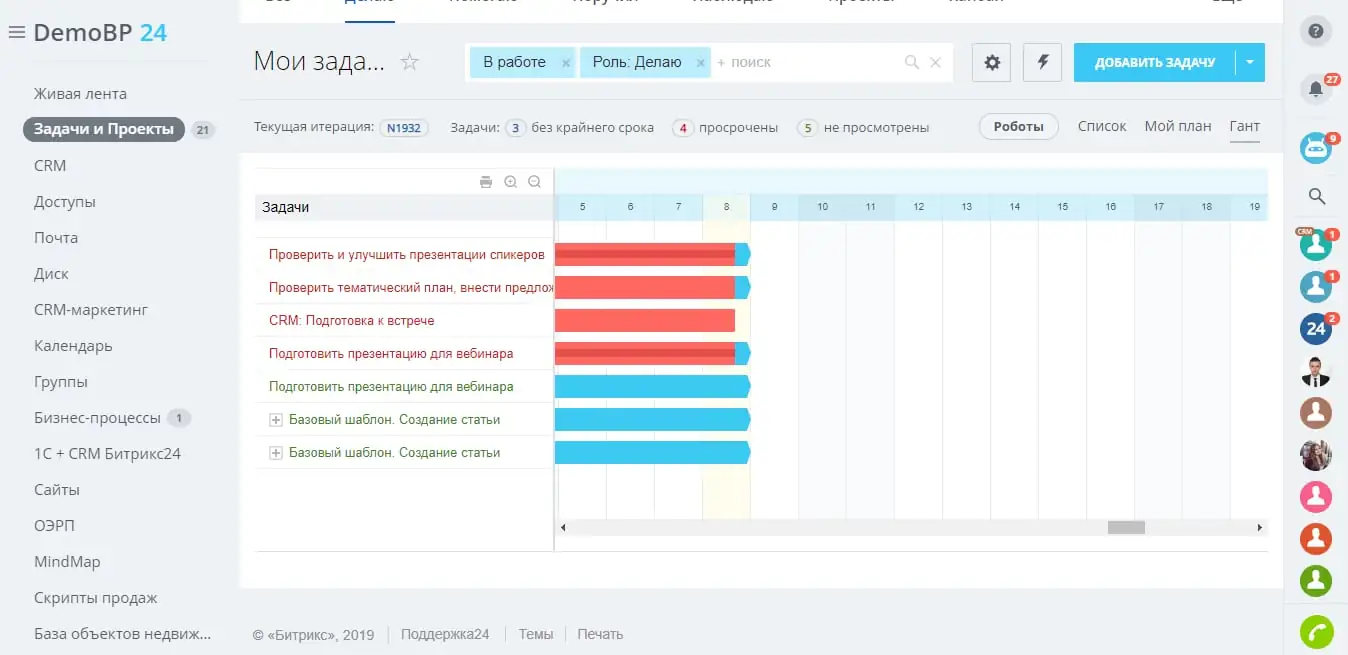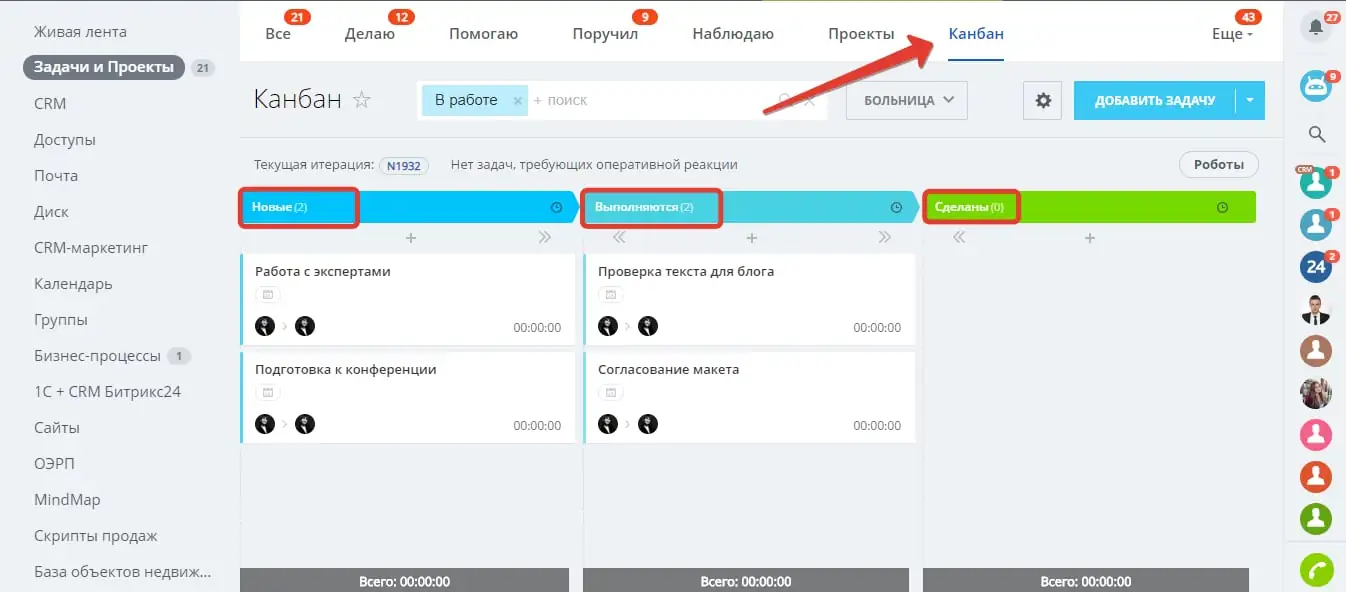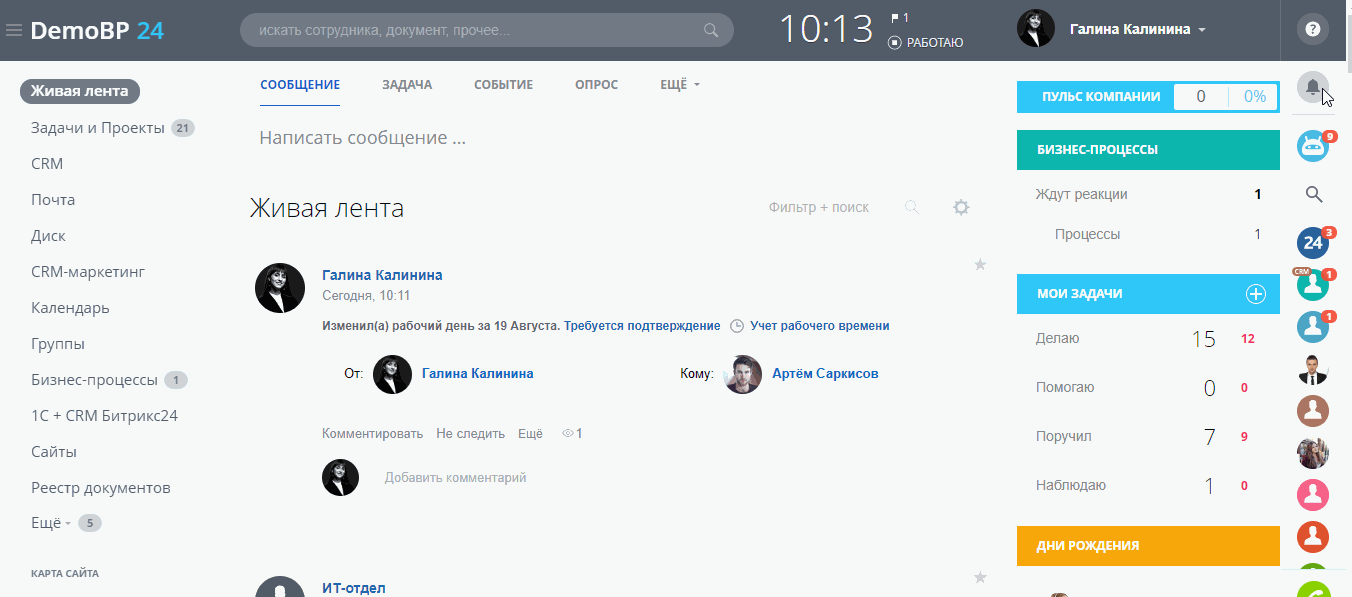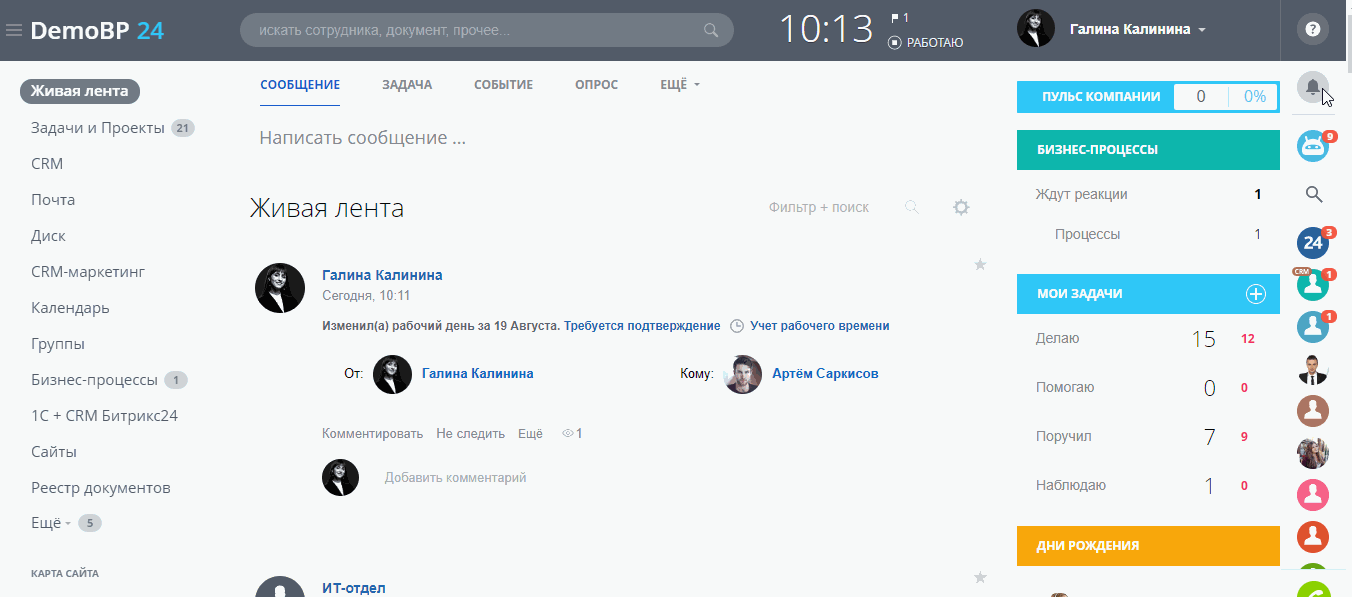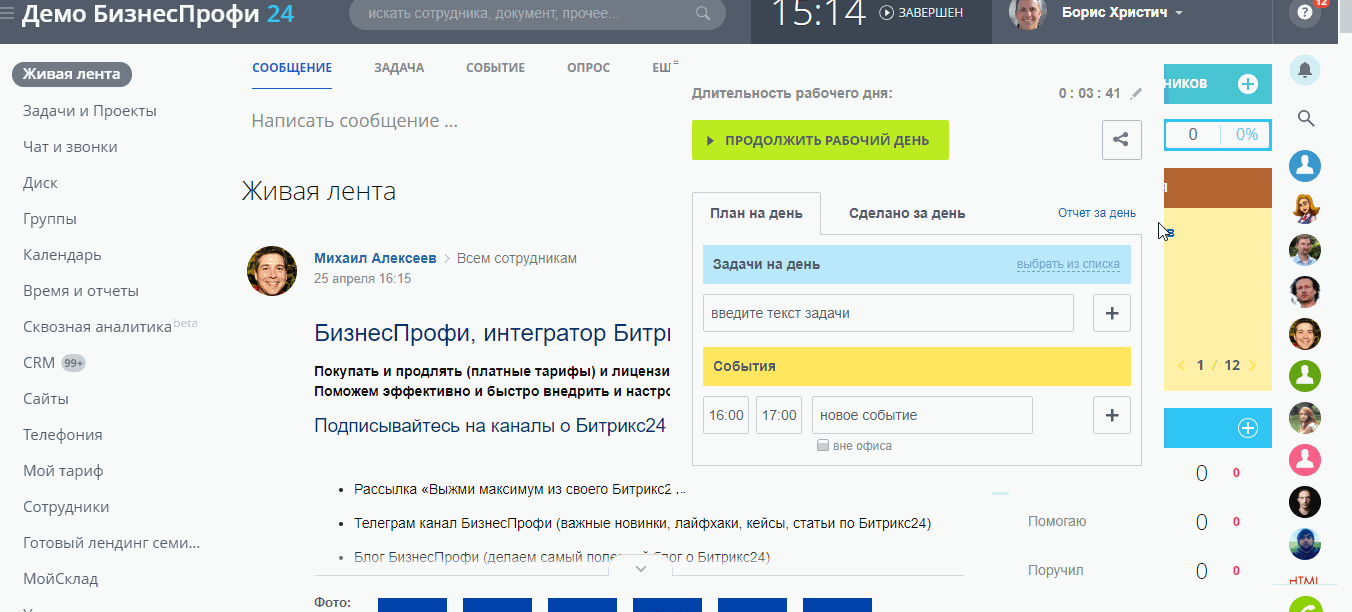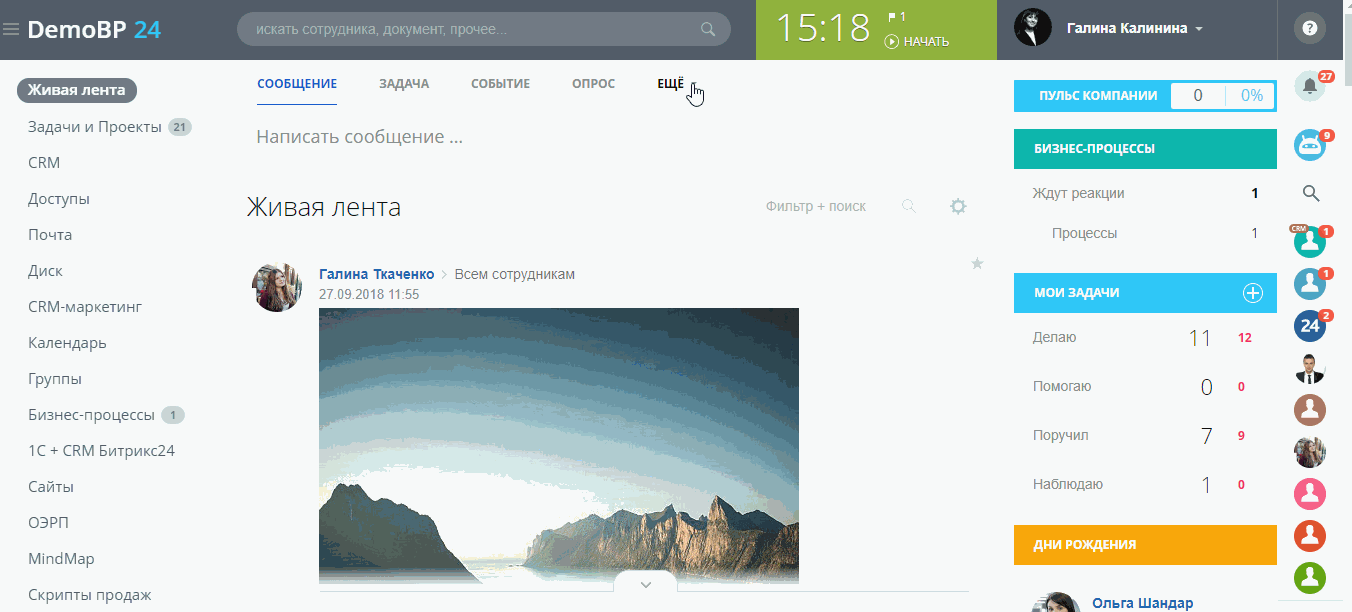Bitrix24 what is it in simple words and what does a business need
Author - Constantin Nacul
We will analyze the capabilities of Bitrix24 in parts. There will be many letters, but there will be no less benefit.
1. Marketing
The marketing zone in Bitrix24 is closed by 5 tools:
- end-to-end analytics,
- CRM Marketing,
- Sites,
- Online store
- Sales Center.
End-to-end analytics
Bitrix24 end-to-end analytics is a section on the portal where you can track and analyze all current advertising campaigns. You connect your campaigns in Google Ads, Yandex Direct, Vkontakte, Instagram and Facebook to the platform. Now they are connected with CRM. In the Reports tab, you can see indicators on leads, sales, managers' efficiency, clients, advertising payback and the impact of traffic on sales.
CRM Marketing
Another section of Bitrix24, here you can divide the client base into segments and set up advertising, email and sms mailings based on them. You can create segments based on the database in CRM or download them separately. In the same section there is an editor for creating letters for mailing lists.
Email newsletter editor
As a result, the entire process of working with the client base takes place within one platform. There is no need to integrate with external email services, which eliminates problems with maintaining the correct operation of the integration.
For example, you use Unisender for mailings, and store your client base in Bitrix24, AmoCRM or 1C. If the integration between the services breaks, it will take a lot of time to find out the reason and communicate with the technical support of both services.
In the case of Bitrix24, even if something goes wrong, you will deal with exactly one technical support, which will immediately begin to deal with the problem.
Websites
The "Sites" section is responsible for creating single-page and multi-page sites. The constructor is convenient and intuitive, the section has pre-installed page templates, and you can also add your own HTML.
The created site will be automatically linked to end-to-end analytics and CRM. When a client writes to you in an online chat, the message will be sent to CRM.
Online store and sales center
"Online store" - a section for creating an online store. Suitable for the implementation of a simple online store, when it is important to have a convenient platform for placing goods. The design is standard, no frills, but sufficient for 95% users in terms of sales. The store is linked to CRM by default - all orders will automatically be linked to a contact or company.
The entire creation process takes place in one section. You create a page according to one of the preset templates, edit, add products, payment and delivery methods.
"Sales Center" - speeds up the ordering process, is closely connected with the online store and is designed for mobile sales. With the help of the sales center you can:
- provide the client with information about the company, its location and contacts
- submit a form for contact details or an appointment for services
- quickly create an order that the client can pay directly in the chat
All customer requests will go to the Bitrix24 chat - the manager will only have to select the desired action and send it to the client.
Products
A tab in the CRM section for accounting for commodity items. The functionality is under development, but it is already quite applicable in practice. Goods can be divided into groups. The list of goods contains basic information - price, unit of measure, tax and description. In the reports tab, you can see the analytics for each product. Naturally, the functionality cannot be closely compared with 1C, but it is quite suitable for a small product range.
2. Sales
The sales area primarily includes the work of sales managers in CRM. Bitrix24 helps organize this work through 4 main tools.
Telephony, online consultant, callbacks, website capture forms, open lines
We have combined these tools into one block, because they are all responsible for the communications zone. Communication in sales is difficult to overestimate, a couple of requests not processed on time and the reputation is already damaged.
All of the above is built into Bitrix24 and linked to CRM. These tools increase call conversions and help optimize the work of the sales department. Managers call clients and receive calls from Bitrix24, any call can be listened to. Open lines collect communications from social networks in one window. An online consultant and a callback widget speed up the processing time of incoming calls on the site. All communications on the client are collected in the client card.
Funnel of leads and deals
The lead funnel shows how quickly managers process incoming calls.
The deals funnel shows the status of deals by department or by a specific manager. You can see at what stage each transaction is.
Transactions can be broken down by line of business and reported by department, line of business, or employee.
Bitrix24 organizes a system of subsequent steps when working with transactions.
It is an essential element of a CRM system. When a trade moves from one stage to another, there is almost always a need for some kind of additional action.
For example, a transaction has moved to the contract stage and a lawyer needs to get involved in the work. This can be done manually, or you can set up automatic creation of a task for a lawyer when a transaction moves to a new stage.
By the same principle, you can configure any business process. For example, automatically creating a task for upselling services in a year or calling a client in a month to get feedback on a product or service.
Access and security
Bitrix24 has a flexible system for setting up access, which allows you to set up access rights in the company in the way that is convenient and necessary for you. You can restrict access to the client base, important documents, etc.
For example, if you need the opinion of a lawyer on a transaction or any other specialist, you can invite him to a special chat for this transaction and he will only see chat communications.
3. Tasks
Task functionality is one of the strengths of the platform. Using the "Tasks and Assignments" section, you can build work processes and interactions of any complexity.
All the work of employees is recorded in the form of tasks. Tasks reduce the number of errors and distortion of information, confrontation between employees, prevent the loss of important information, and help meet deadlines.
Heads of departments can track the status of tasks of subordinates and make reports on the department or a specific employee.
Based on the functionality of the tasks, you can build a project management system and organize work according to SCRUM or work according to the Gantt chart.
Gant
Kanban
Tasks are linked to CRM, so they can be assigned to clients, contractors, and freelancers. You can create separate groups for them and set tasks within the group. In this case, only information within this group will be available to them.
In any task, you can set up a checklist. Checklists help you avoid mistakes when performing tasks. They work especially well for tasks that can be divided into clear steps.
For routine, repetitive tasks with a voluminous description, additional files and long checklists, the functionality of templates works. All templates are stored in a separate tab. You do not waste time setting the same task for different employees, but simply open the desired template and, with the click of a button, create a ready-made task for a specific employee.
Robots and business processes in tasks
Robots and business processes automate the work with tasks. With the help of robots
As in the case of deals, you can set up automatic creation of tasks for specific employees. An additional task will be created after a certain action with the main task, all these parameters can be configured in the Tasks and projects section in the Robots tab.
4. Communications
Chats, Notifications, Live feed, Calendar, Daily reports are responsible for communications in Bitrix24.
Chats organize communication between employees and completely replace the functionality of the Slack corporate messenger. Chats are divided into 2 types: closed and open. Private chats are used to discuss issues with a limited circle of people. You can get into a private chat only by invitation, it is not visible in the general list of chats. An open chat, on the contrary, is visible to everyone and any employee can join it.
By default, Bitrix24 has built-in telephony, so if employees do not have enough communication in the Chat, you can set up an intracorporate communication.
The notification panel is a standard Bitrix24 tool that helps you not to miss important things. The notification panel displays your interactions with colleagues and clients in personal and group chats, and also shows you who you have interacted with recently.
A live feed is a feed of your company's events, it displays all the current events that are seen by all company employees registered on the portal.
A live feed is built roughly on the same principle as feeds in social networks, such as Vkontakte or Facebook. Events, messages, ideas, votes, etc. are displayed here.
The calendar functions as a scheduler. You can plan both your working day and general events. You can schedule a meeting or meeting.
Between Meetings and Meetings, several functional differences can be immediately distinguished.
- In meetings, you can choose not only participants, but also a secretary (the person who will keep the minutes of the meeting).
- Meeting minutes is a feature that allows you to record all the important points that were discussed at the meeting.
- Extended functionality of the "Meeting description" field. You can format the text as you like and style.
- And the most significant difference is the “Agenda” section. Issues to be discussed are identified here and responsible persons are appointed for each of them. During the meeting, each participant knows the general program and the topic on which he will need to speak.
Work reports help to establish communication between the manager and the employee. Employees send the manager a report on the work done during the day. The manager monitors the current work, makes plans for future tasks and gives feedback.
5. Documents
To store documents and other files in Bitrix24, there is a Disk section. Here, files can be divided, for example, into working groups, each will have its own disk with files. In addition, there is a public and private drive.
In the "My Disk" section, you can store:
- personal files and folders;
- links to folders and files of your groups (both those where you are the owner of the group, and those where you were invited), links to
- folders and files from the Shared Drive;
- links to folders and files of employees to which you have been granted access.
The Public Disk stores publicly available information for employees: regulations, instructions and details of the legal entity of your organization. By default, all employees have the right to edit files and folders in the Shared Disk. All documents can be edited. The drive is synced with Microsoft Word and Google Doc.
6. Business processes
Bitrix24 has a built-in powerful business process designer. With the help of the designer, you can automate almost any company processes.
The essence of creating a business process is to make standard work operations easier and faster. For example, you can automate the process of negotiating a contract or any other document.
Examples of implemented business processes
- Business process "Application for car repair".
- Business process "Application for a business trip".
- Business process "Coordination of the design layout".
- Business process "Coordination of the return of goods".
- Business process "Application for payment for services and remote employees".
All active business processes are stored in a separate tab in the Live Stream and run from there.
7. What can not be implemented in Bitrix24
Organize inventory and inventory
In the case of a large trading company with a large product range, the capabilities of Bitrix24 are not enough. For commodity and warehouse accounting, you will need the integration of 1C and Bitrix24 CRM. 1C will act as a tool for issuing documents and accounting for commodity items, while Bitrix24 will close the customer service area.
Set up accounting
Bitrix24 does not have a program for conducting regulated accounting. This zone is closed by a separate software, for example, 1C: Accounting or Circuit. Accounting. Both 1C and Kontur can be integrated with Bitrix24 to track financial information, at least receipts and debits of money.
Build management accounting
By management accounting, we mean a functional that reflects the cost of transactions and the cost of production. In Bitrix24, it is impossible to track the profitability of a business by company, department, deal, or employee.
Build a production cost accounting system
You cannot manage the production process, you cannot understand how much it costs you to produce the products you sell. At the same time, the production of services in Bitrix24 can be implemented at a very good level.
Maintain personnel records
Personnel records are kept in 1C: Salary and personnel management (1C: ZUP). At the same time, if the company employs up to 20 employees, you can organize personnel records in 1C: Accounting or Kontur.Accounting.
8. Expandability
Bitrix24 is an adaptive platform. Both the boxed Bitrix24 and cloud solutions are well implemented under the individual processes of the company. In addition to flexible settings within the platform, Bitrix24 has a Marketplace, where integrator partners offer applications and modules that expand the functionality of Bitrix24. The Marketplace hosts applications only from official partners of 1C Bitrix, all applications and modules are moderated by the technical department of 1C Bitrix before publication.
A source: businessprofi