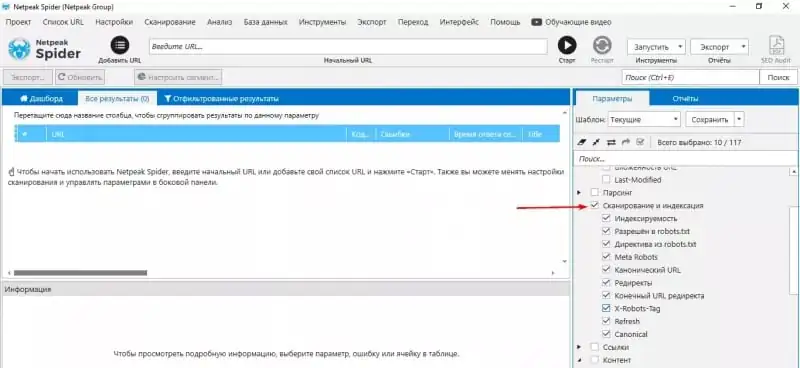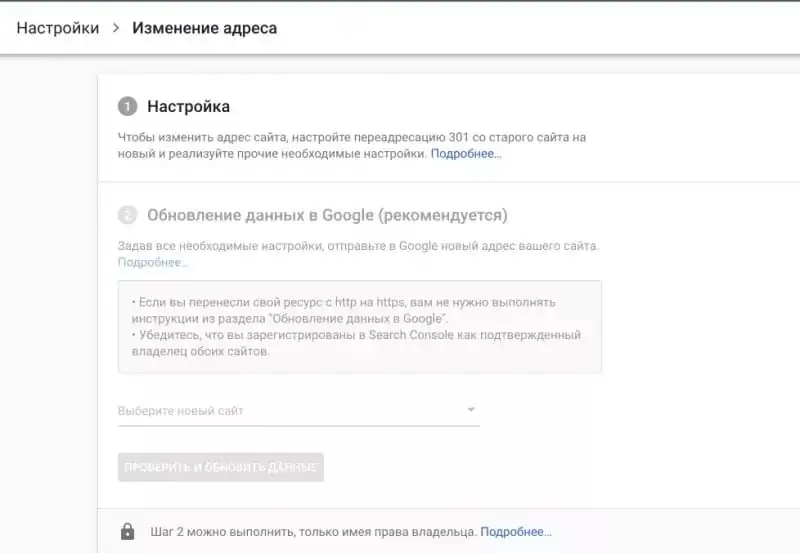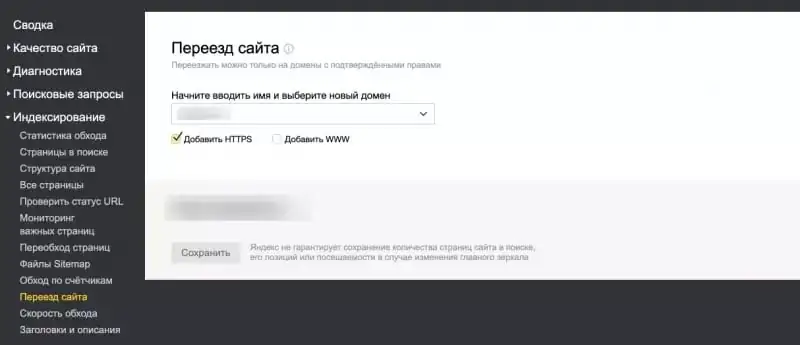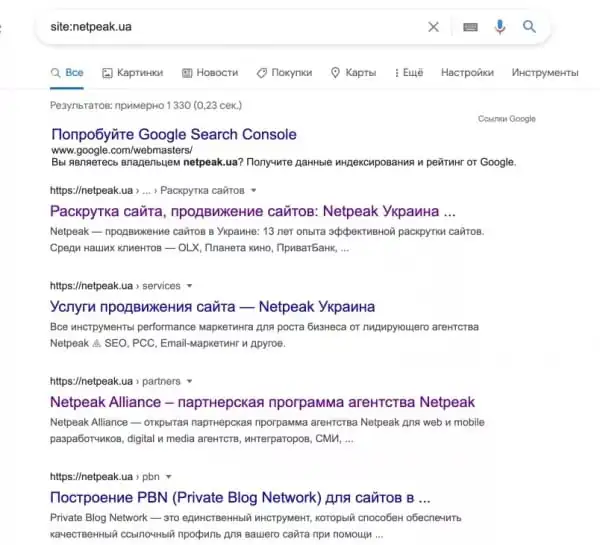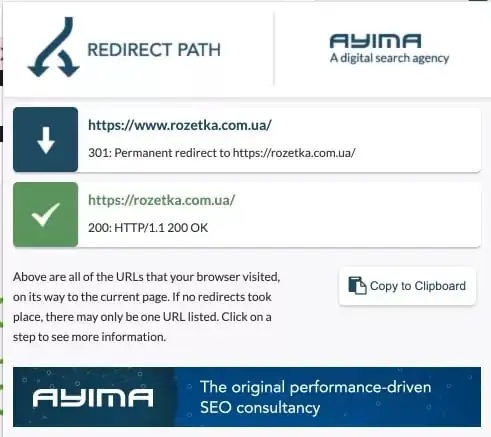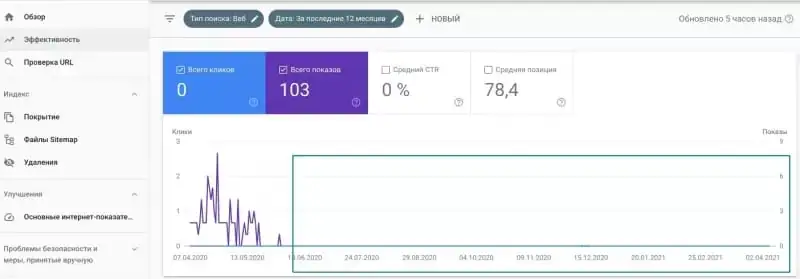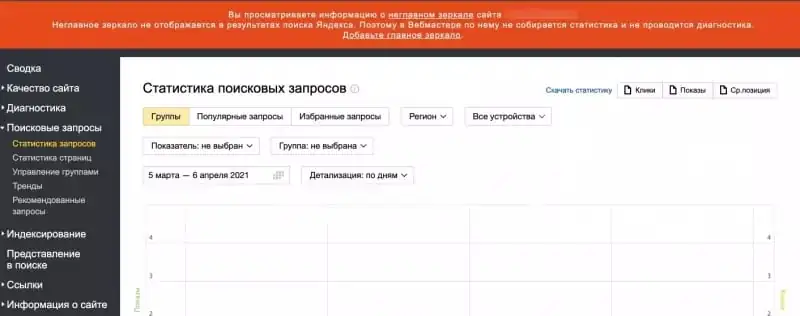Moving a site without losing traffic and positions - a detailed checklist and useful tips
Author - Constantin Nacul
In continuation of the ABCs of SEO series of posts, we talk about moving a site to a new domain or merging domains - what it is, why it is needed and how to perform merging with high quality with maximum benefit for your site.
What is domain gluing
Gluing is the union of several domains in the search engine index. After gluing, one of the domains receives the status of the main one - it is ranked by search engines, the rest become its mirrors and do not participate in the search.
A mirror is a copy of a site that is located at a different URL and/or on a different server. For example, the addresses www.site.com and site.com will be considered by the search engine as mirrors or duplicates. In this case, to determine the main mirror, you need to apply domain gluing.
Why merge domains
Gluing plays an important role in SEO: the method makes it possible to identify the main mirror, transfer traffic, authority indicators and link juice from other mirror domains to it. At the same time, it is the main domain that will be ranked in the search results.
Most often, gluing is used in such cases:
- When to change your domain name. For example, when renaming a company, it becomes necessary to move to a new domain.
- When there are duplicate sites that are located at different URLs.
- When the site is available in the search results for the domain with and without the www prefix.
- When you need to install an SSL certificate: the site will be accessible via the http and https protocols.
- If the search engine incorrectly identified the main mirror: in this case, the preferred version of the site may be evaluated by the search engine worse and lose positions.
- When a webmaster buys a domain name in different domain zones: .ru, .ua, .kz and others - to reach an audience from different regions.
How to glue domains - setting up a 301 redirect
Before gluing domains, you need to pay attention to the following issues:
1. Determine which mirror will be the main one. If the priority domain is not pre-selected by the webmaster, please note:
- when gluing domains, it is preferable to assign the main one that has the best positions in the search results.
- if domains with different ages are glued together, it is better to choose the “older” one as the main mirror. Provided that he is not under sanctions. A domain under sanctions does not need to be glued in any case, even if it is not the main one, since there is a high probability of transferring the negative consequences of sanctions to the main mirror;
- among several options, you need to give preference to a domain with a good history. You can check the history of a domain using the service WebArchive. Or, through Google Search Console, view the history of notifications and traffic dynamics. Ideally, there should be no spikes in traffic and notifications of violations.
2. You need to make sure that the domain is open for crawling and indexing by search robots. You can determine the availability of a domain for search robots using the service Netpeak Spider: you need to check the boxes next to the relevant parameters for verification.
3. To check the indexing of a site using the webmaster panel, you need to add it to the Google Search Console (GSC) and/or Yandex.Webmaster (JV). If the domain has mirrors, all of them must be added to the specified tools and rights must be verified.
Let's consider an example when, when searching for the site nashsite.ua, the following addresses are displayed in the results: https://nashsite.ua and https://www.nashsite.ua. This output indicates that the search engine has indexed two addresses as separate sites - this is bad for the site, because as a result of such indexing, its performance may deteriorate.
In our example, we will choose the main domain nashsite.ua and glue a mirror to it. To do this, you need to set up a 301 redirect to the main mirror page.
To set up a server redirect, you need to enter information about the redirect into a file with the .htaccess extension of the site www.nashsite.ua. In our example, the redirect code will look like this:
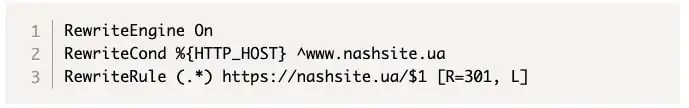
In this case, we are setting up a 301 redirect from one mirror to the main domain: from www.nashsite.ua to nashsite.ua.
If the site has several mirrors, these steps must be repeated on each of them.
If the name of directories changes on the main site, Yandex recommends set up a double redirect. For example, if the page address https://site.rf/page/ has changed to https://example.ru/page/, the redirect should work like this:
https://site.rf/page/ - https://example.ru/page/ - https://example.ru/page/
When compiling a redirect map, consider the following:
- If the structure of the sites to be glued together is the same, 301 redirects are configured from the pages of the mirror domain to identical pages of the main one.
- If the structure of mirrors is slightly different, you need to set up 301 redirects to similar pages.
- In the case when two domains are different in structure, you need to set up a redirect from all old pages that are not in the new structure to the main page of the main domain.
How to add the main mirror to Google Search Console and Yandex.Webmaster
In order to glue domains, you need to add mirrors to one GSC and JV account and confirm the rights to each of them.
Google Search Console
With the release of the new version of Google Search Console, it has become impossible to define the main mirror within the same domain in the webmaster tool.
The existing "Address Change" tool makes it possible to transfer a site from one domain to another, for example, changing the site.com domain to site.org or site2.com.
Important. According to Google Search Help this tool is not used for:
- transferring a resource from http to https;
- transferring from the www subdomain to the option without www within the same domain;
- transfer of individual pages from one section of the site to another;
- transferring a site without changing the URL (when the site URL remains the same, but hosting providers or CDNs have changed).
Therefore, in order to determine the main mirror in such cases, it is necessary to use the aforementioned 301 redirect. When merging domains with and without www, Google suggests setting up the canonical tag.
Yandex.Webmaster
To determine the main mirror in Yandex.Webmaster, go to the "Indexing" section and select "Move site". Next, add the main mirror to the appropriate line and save.
How to check domain merging
There are several ways to check if domains are merged correctly, namely if a primary domain is defined.
The easiest way to find out if the site's main mirror is defined is to enter the operator: "site: new site domain" in the search box. If there are no other domains in the search results, then the main mirror is defined.
The image shows that the main mirror is on https and without www.
You can check the gluing of domains using the plugin Redirect Path, which will show the 301 redirect setting.
If all settings are correct, any non-primary domain address is redirected to the primary domain.
The most reliable way to check domain merging is to look at the dynamics of indicators in Google Search Console and Yandex Webmaster. If impressions and clicks continue to go to non-primary domains, then the domains are not “glued” to the main mirror.
If impressions and clicks are equal to zero after merging, then everything is set up correctly.
When you try to view statistics on a non-primary mirror in Yandex.Webmaster, the system will immediately warn you that the domain is not the primary mirror.
Common mistakes when merging domains
There are several typical mistakes when merging domains:
- The domains that need to be glued have different content. An important condition for gluing mirrors is the most similar content.
- One of the domains is closed from indexing. You can check the indexing report in Google Search Console to see if your domain is indexable.
- Incorrect 301 redirect setup:
- redirects are set to an irrelevant page;
- all mirror pages are redirected to the home of the main domain, while there are relevant pages in the structure of the main domain.
Remember
- The site should be accessible only at one address. If the site can be reached at different addresses without redirects to the main mirror - www.site.ua, site.ua, site.ua/ - the situation needs to be corrected by merging domains. This will avoid significant loss of traffic.
- A properly configured gluing allows you to transfer all the "puzomerki" - indicators - from the mirrors to the main domain, which will be ranked in the search results.
- To glue domains, you need:
- set up 301 redirects;
- add mirrors to the same Google Search Console and Yandex.Webmaster accounts and confirm the rights to each of them.
- The correctness of gluing must be checked in one of the following ways:
- by entering in the search line "site: new site domain" and analyzing the issue;
- using the Redirect Path plugin;
- track the dynamics of indicators in Google Search Console and Yandex.Webmaster.
Source: Netpeak